How to Use Normal Views in PowerPoint 2010
In this article I have described about the different tabs of Normal views which are used in PowerPoint 2010.
Normal View for editing PowerPoint presentation
- It is mentioned earlier that there are different type of views are used in PowerPoint presentation.
- With the help of these views we can create our professional presentation.
The tabs used in a Normal view
The following are the tabs which are used in a presentation slide
- Slides Tab - We can see all the presentation slides in this tab as the thumbnail-size. Which is helpful to navigate slides through out the presentation.

- Outline Tab - The Outline tab shows slide text or title in outline form. It is a place to start writing our content in the slides.
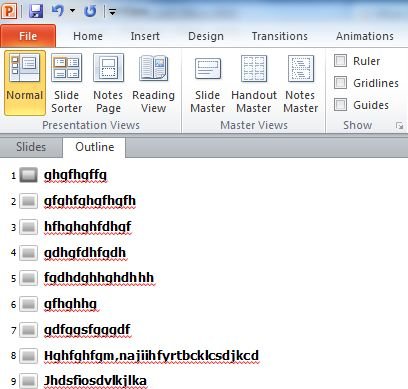
- Slide Pane - It is a place which displays a large view of the current slide. We can add text, image, text box, movie, sound, chart and animation or any type of graphics in this pane.
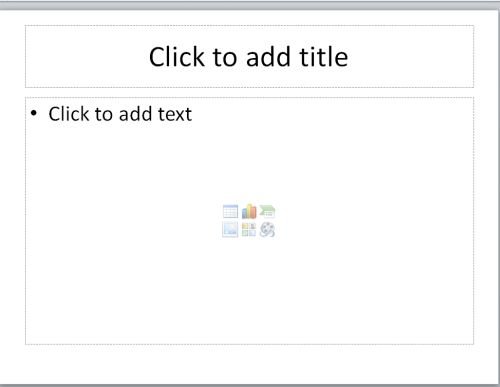
- Notes Pane - Notes pan is situated below the Slide pane where we can type notes that apply to the current slide.
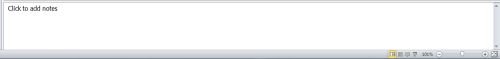
Note - To view the ruler or gridlines in Normal view on the View tab in the Show group select either the Ruler or Gridlines check box.
Ask Your Question
Got a programming related question? You may want to post your question here
Programming Answers here