How to use Slide master in PowerPoint 2010
In this article I have described about Slide master used in PowerPoint 2010.
Slide Master in PowerPoint
- Slide Master is used to view for change the design and layout of master slides.
- It includes background, color, fonts, effects, placeholder sizes and positions in presentation slides.
- There must be at-least one slide master in each presentation.
- By the use of Slide master we can save time because we don't have to type the same information on more than one slide.
Common view of Slide master
The common view of slide master in PowerPoint 2010 is as follow
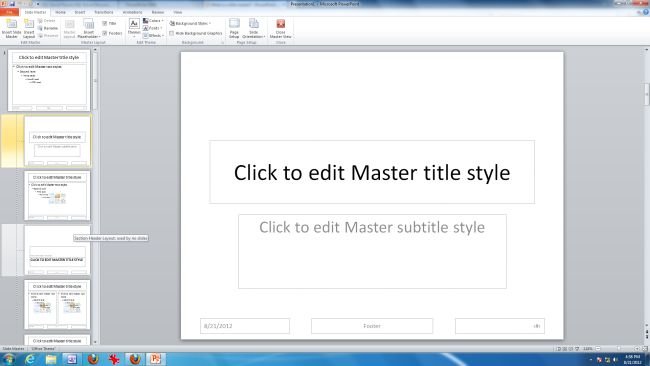
A slide master in Slide Master view
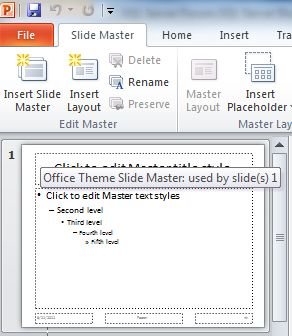
Slide layouts associated with the slide master
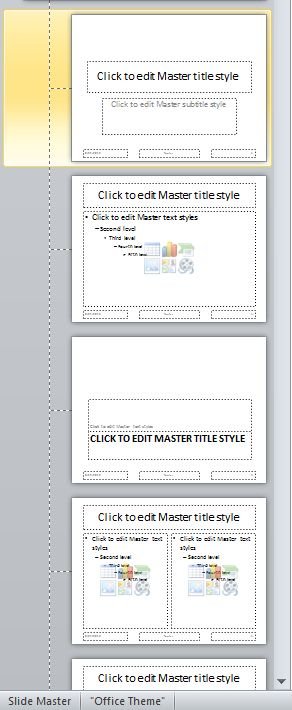
Note - It is noticeable that all layouts that are associated with a given slide master contain the same theme (color scheme, fonts, and effects).
Ask Your Question
Got a programming related question? You may want to post your question here
Programming Answers here