How to set a View in PowerPoint 2010
In this article I have described about the way to set the default view in PowerPoint 2010 .
Set view in PowerPoint
- As we know that there are different kinds of views available in PowerPoint 2010.
- We can set a default view among the different kind of views.
- By default view which is displayed named as Normal view.
To set the default view we have to use following steps
- First of all we have click on File tab.
- Then Click Options on the left side of the screen and then on the left pane of the PowerPoint Options dialog box and click Advanced.
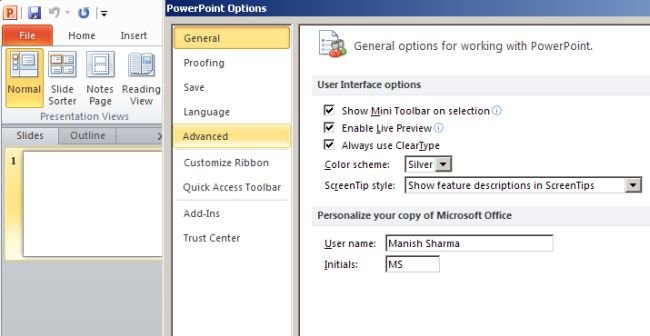
- Finally Under Display in the Open all documents using this view list select the view that you want to set as the new default and then click OK.
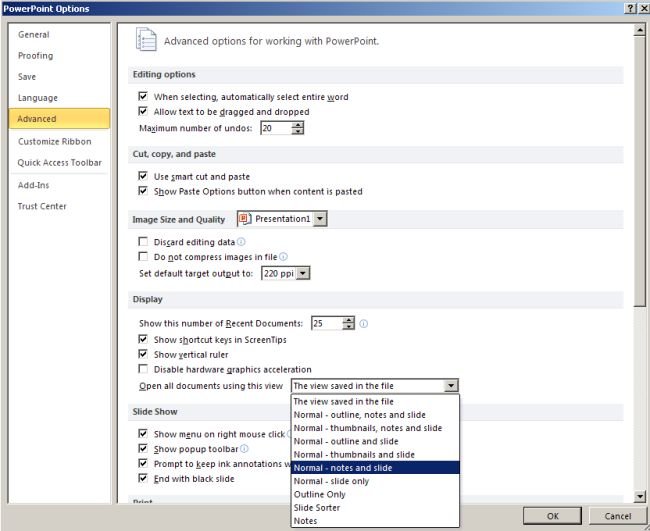
Ask Your Question
Got a programming related question? You may want to post your question here
Programming Answers here