How to apply Templates in PowerPoint 2010
In this article I have described about PowerPoint template 2010 used in Microsoft 2010 Office Suite.
PowerPoint Template
- A PowerPoint template is a pattern or blueprint of a slide or group of presentation slides.
- The PowerPoint template file have an extension of .potx .
- If we want to arrange all the elements and color, fonts, effects, style, and layout in our presentation slides then we can apply templates.
- We can create our own custom templates and store, reuse and share them with others.
Find PowerPoint Template
To use PowerPoint Template we should use following way as in figure
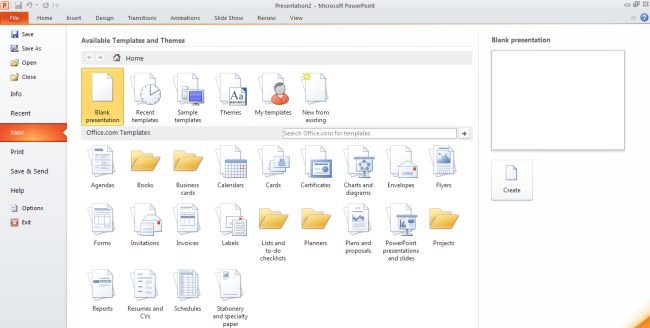
Apply PowerPoint Template
To apply a template, we should use the following steps
- On the File tab, click New.
-
Under Available Templates and Themes, chose one of the following:
- If we want to reuse a template that we have recently used, then click Recent Templates.
- If we want to use a template that we installed to our local drive previously, click My Templates, select the template that we want, and then click OK.
- If we want to use Office.com Templates, click a template category, select a template, and then click Download to download the template from Office.com to our local drive.
Ask Your Question
Got a programming related question? You may want to post your question here
Programming Answers here